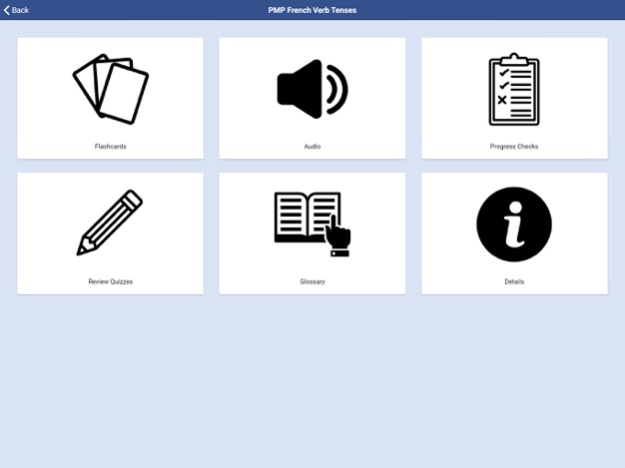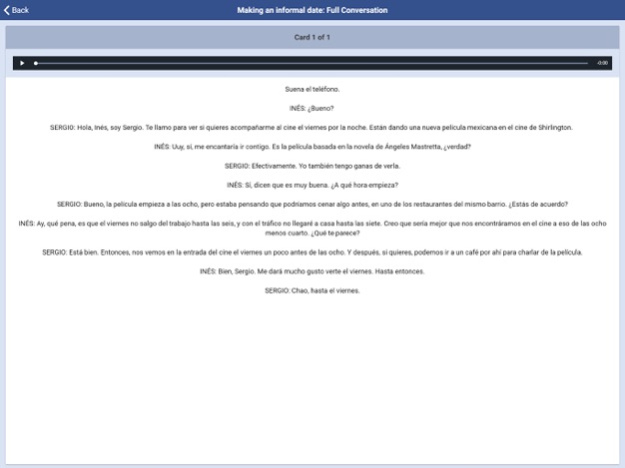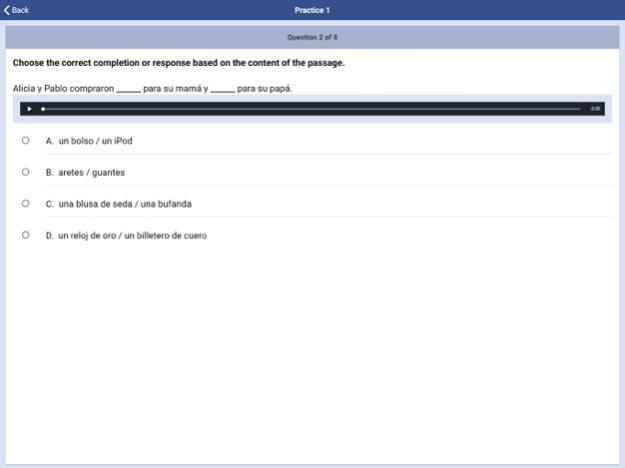Language Lab 22.2
Free Version
Publisher Description
This app helps you study vocabulary, grammar, verbs, and more from many of our bestselling language programs. Designed by our expert authors, these flashcards, quizzes, and audio recordings are perfect for study on-the-go!
FEATURES:
Depending on the program, this app supports McGraw-Hill books with:
● Flashcard sets, with study mode and quiz mode, for all vocabulary lists in the book.
● Review quizzes that provide additional practice and ensure mastery of key concepts.
● Progress checks that allow self-assessment of your understanding.
● Audio recordings of reading passages and exercise answers from the book.
● Record yourself function to compare your pronunciation with native speakers.
● Text-to-speech pronunciation guidance for most flashcards.
LANGUAGES:
English (ESL), French, German, Italian, and Spanish. Also, Arabic, Chinese, Japanese, Korean.
PROGRAMS:
The content in this app is designed to support bestselling books from the Trade division of McGraw-Hill, including programs in our "Practice Makes Perfect", "Easy Step-by-Step", "Easy Reader", and "The Ultimate Review and Practice" series.
Jun 22, 2023
Version 22.2
Bug fix: Text-to-speech audio playback on flashcards and quizzes has been updated to be a slower rate.
About Language Lab
Language Lab is a free app for iOS published in the Kids list of apps, part of Education.
The company that develops Language Lab is McGraw-Hill. The latest version released by its developer is 22.2. This app was rated by 4 users of our site and has an average rating of 3.8.
To install Language Lab on your iOS device, just click the green Continue To App button above to start the installation process. The app is listed on our website since 2023-06-22 and was downloaded 229 times. We have already checked if the download link is safe, however for your own protection we recommend that you scan the downloaded app with your antivirus. Your antivirus may detect the Language Lab as malware if the download link is broken.
How to install Language Lab on your iOS device:
- Click on the Continue To App button on our website. This will redirect you to the App Store.
- Once the Language Lab is shown in the iTunes listing of your iOS device, you can start its download and installation. Tap on the GET button to the right of the app to start downloading it.
- If you are not logged-in the iOS appstore app, you'll be prompted for your your Apple ID and/or password.
- After Language Lab is downloaded, you'll see an INSTALL button to the right. Tap on it to start the actual installation of the iOS app.
- Once installation is finished you can tap on the OPEN button to start it. Its icon will also be added to your device home screen.